Just testing out the file upload feature in WordPress.
Thought I’d share one of my favorite Olivia pieces:
–==Update==–
Hey – what do ya know? It worked!
I couldn’t get it working before now. It didn’t matter that I had chmod the directory to 644. WordPress would always upload the image with the chmod set to 600 – no matter what I did. The fix is relatively easy :
Add a ‘chmod($pathtofile2, 0644);’ line before the first ‘@unlink($img1);’ line in wp-admin/upload.php and a ‘chmod($pathtofile, 0644);’ line before the second ‘@unlink($img1);’ line. That’s it!
Found it in the WordPress support forums. Implemented it – – and that’s all she wrote!
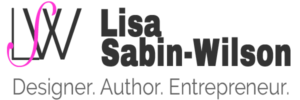


I knew that if you had to deal with it it would be fixed in no time 🙂
I’m gonna do this fix later. Thanks!
I knew you’d be happy about this one 🙂
I had considered using wordpress when I decided I was tired of my own hand coded updaterthingamajig.. but with my severe dyslexia I had to find something that would baby talk me through the install. Turns out I couldn’t even do MT the first time. My gf had to do it for me. Bless her heart. Now I think I’m pretty good at installing it. Maybe I’ll try installing WP just to see if I can.. ha!
Rachel – WP is so easy to install it’s funny 🙂 It takes all of about 5 minutes to do, once you have the MYSQL database set up.
Good luck, if you do it 🙂
Who cares about WP? Look at that Olivia piece!!!
Um, Linda, just what kinda “piece” are we talking about here?.. heh.
Hey – you guys are supposed to “Oooo” and “aaaah” over the scripty stuff! 😉