I had a revelation tonight. CSS coders who are old hands at this will probably laugh and say “Pffft! Girl! I knew THAT ages ago!”
Be that as it may….it IS possible to teach an old dog new tricks!
For transparency effects in CSS – I use the following tag:
filter:alpha(opacity=80);
(where increasing the number will lower or raise amount of transparency effect)
It’s a great effect that I use regularly. However – it never works in Mozilla. Ever. Ever. Ever.
The problem has been solved with this tiny line of code:
-moz-opacity:0.5;
(where raising or lowering the number – it tops out at 1.0 – will raise or lower transparency effect)
Ok. Old news for some. New news for me. I feel like having a party. 🙂
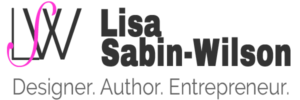

I understand the transparency stuff, but the rest I don’t know about, however BRAVO! 🙂
I know in the coding that I’ve done and do that a revelation is a wonderful thing.
Here’s a neat Mozilla code that will give you rounded corners:
-moz-border-radius-bottomleft: 10px;
-moz-border-radius-bottomright: 10px;
-moz-border-radius-topleft: 10px;
or for all four corners at once:
-moz-border-radius: 10px;
-moz-border-radius-bottomright: 10px;
Check out my default stylesheet in Mozilla to see the effect.
Sorry… I messed up that last post (no preview??) I’m sure you can figure it out…
I have no idea what you are really talking about but I do KNOW I love the work you did foe me and the fact it is now fixed in Mozilla. Thanks 😉
Hey that’s cool, MadFish. Thanks for the tip 🙂
I was wondering if anyone knows of strike codes that work in mozilla. You will know if you go to my website on IE then go it with Mozilla. I can’t get the strike code I have to work with Mozilla at all. Thanks
Hi,
Does filter:alpha(opacity=80);
work in IE?