How about the title to your car?
Important documents like house deeds, car titles, mortgage papers.. these are important documents that we keep in safe places. Some people even go as far as placing them in fire safes or safety deposit boxes to make sure nothing happens to them… they are THAT important!
Let’s apply that concept to your home on the web. Ask yourself this:
If I needed to access my domain registration account right this minute – am I able to?
Surprisingly, for many, the answer to that question is : NO.
Why? I’ve heard various responses:
- I don’t remember where I registered my domain
- I don’t have the custom account number to login
- I dont’ have the password for my domain account
- The email I used to register my domain no longer exists – so I can’t reset the password in order to login
- Someone (a developer, a designer, a host) registered the domain for me and it’s not under my own name, and now I can’t get in touch with them in order to renew/edit/update it
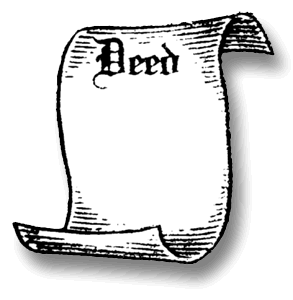
When you register a domain name you go through the process of providing the registrar (i.e. GoDaddy, Network Solutions, etc) some essential contact information, including your name, address, phone number and email address. This information is vital in case the registrar needs to get in contact with you regarding your domain registration. For instance, if your domain is set to expire – your registrar will email you at that email address you provided to them when you registered. If you no longer have access to that email address – – you will never get the notification
Immediately after you’ve registered your domain name, the registrar sends you an email with the essential information like your customer account number, your account password and where you can go to access your domain account.
I cannot say this strongly enough: SAVE THE EMAIL AND PUT IT IN A SAFE PLACE
For the life of me, I cannot understand why this information does not get saved and stored in a safe place. Your domain is your ‘home’ on the web – and in this day and age, domains are a lucrative business.. the more you use your domain and build it, the more valuable it becomes to you, and to those folks out there who shop around for newly expired/used domains to purchase and make money off of.
Too often, clients of mine lose their domain because they did not keep their registrar information on file – – and did not update their registrar account when they’ve changed their contact information. If your domain name is important to you, then treat the documents given to you by your registrar like you would treat any other important document in your life. Save it. Store it. Make sure no unauthorized persons have access to it.
Looking back at my list of reasons why people lose control of their domains
Let’s take a look of some of these reasons I listed:
- I don’t remember where I registered my domain
This one, I don’t really get. I guess I can understand that, sometimes, the process of registering a domain can be a confusing process – especially if you are purchasing several web/domain related items all during the same time frame. The BEST thing you can do for yourself is to SAVE every single piece of communication you receive from your registrar AND your web host. Keep a copy in a folder in your email program; make a folder on your desktop that says “SAVED DOMAIN ITEMS” and PRINT out a copy of the email(s) and put there somewhere safe where you, and anyone else authorized by you, can access them if you need to. - I don’t have the custom account number to login
Again, if you had saved the email communications from your registrar – you would have this information handy. Usually, you can go to the registrars website, click the LOGIN link and you will usually find a link to help you recover account number and password information – – – provided that the email address you used to register the domain is still active (see #4) - I dont’ have the password for my domain account
Same as above – – consult the email that was sent to you by the registrar at the time of registration. If you dont have it – use the tools the registrar provides on their website to retrieve that information - The email I used to register my domain no longer exists – so I can’t reset the password in order to login
For this, you have no one to blame but yourself….you NEED to keep that contact information up to date – – it is vital! Quite a few times, I’ve had clients who have had their domain names expire on them because the registrar was sending out renewal notices to a dead email account. Usually, as it happens, the clients come back to me very upset and wanting to know what I can do for them. Usually, nothing. Once a domain expires and is sold to someone else – it is very hard to get that domain back. This is why your contact email address needs to be current.
Also – choose a contact email that has NOTHING TO DO WITH YOUR DOMAIN. For example – if your domain name is: mydomain.com.. then do not use an email address like: user@mydomain.com. Why? If something happens to your domain.. or if your hosting service happens to have email server problems at the time the registrar is attempting to send email.. you wont’ receive it. It’s best to use an email address that is not related to your domain name (like gmail, for instance) so that you receive the emails no matter what might be going on with your domain at the time. - Someone (a developer, a designer, a host) registered the domain for me and it’s not under my own name, and now I can’t get in touch with them in order to renew/edit/update it
Again, I do understand that registering a domain can be a confusing process for some. However, do not, under any circumstances allow someone else to have control over your domain name. This is your website and YOUR identity on the web. If that certain person were to step off a curb and get hit by a bus in the morning – you are outta luck, Chuck! The ONLY person that should have access to your domain registration account is YOU. The only contact information listed within your domain registration account should be YOURS. If not, then you will be wholly dependant on that other person to acess this vital record for you. That’s like handing over the title to your car to your next door neighbor and asking them to keep it safe for you. What if your neighbor moves and leaves no forwarding address??? It’s too risky to leave in the hands of a third party.
What can I do???
- Go to your registrar right now — login and make sure all of your contact information is up to date. You can thank me later.
- If you don’t have access to the email address you used to register your domain with – – get on the phone with your registrar and find out the steps you need to take to re-gain control. This usually involves faxing the registrar company some identifying information like a copy of your Drivers License or Passport. Do it now, after reading this post, before you forget and you get stuck when you REALLY have to have that acess
- All domain registration services offer you the ability to set your domains to “AutoRenew” – – if you are comfortable with this option, your domain registrar will automatically renew your domain once it is due to expire. PLEASE BEWARE: If you choose this option you NEED to make sure the Credit Card you use on this account is current and not expired.. otherwise the auto-renewal will NOT WORK
- If a third party currently has control over your doamin – contact them immediately and take the necessary steps to regain control over your own domain. If you find the process confusing… then invest the time it takes to learn. Google is a great resource – – Google a few keywords to start learning about how domain registrations are done.
In the end – if something goes awry with your domain registration, 95% of the time you have no one to blame but yourself. I know this because I have been in the shoes of someone who has lost a long-held domain name through my own actions that, only in retrospect, did I realize the steps that I, personally, could have taken to prevent in the first place.
Do yourself a favor and check those domain registration items today. Take the 10-20 minutes it will take to update your information in your account. Take whatever time in necessary to take to gain full control and access to your domain registration account TODAY before you put me in the position of “I told ya so” sometime in the future.
Losing a domain name that you’ve worked very hard on, one that potentially brands your business and one that garners good traffic is a painful process, causing you to start from scratch and rebuild.
Isn’t it a much better idea to take a few minutes today to prevent that? Instead of the months it will take in the future to rebuild all that you have achieved so far?
Yea, I thought so too 🙂
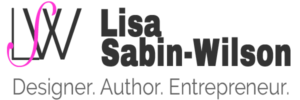

Very good advice! I also have experienced this through the domain registration for our church. The person who registered the domain moved on, leaving no information. We contacted the domain register and even though all payments were issued through the church, were told exactly what you said. For several years, we paid the renewal fees but finally, because we could not alter any information, decided to let it lapse. Thankfully, once it was back on the market, I was able to snap it up, and we paid for five years at once. Of course, if something happens to me, they will have the same problem again.
I have about 7 domains all registered in the same place, Yahoo Domains. The login information is the same as my Yahoo email information, and so is easy to remember.
(» Read Debbie’s last blog post..I Walked On Air)
I let a name expire the other day, my oldest name, it was just a few days after the expiration. I think when prices dropped I paid for 5 or 10 years (to a provider I don’t use anymore). The e-mail was expired (so I didn’t get reminders) and I had a hard time getting into the account. But I got in and renewed it for a year. I’ll transfer it later. It was actually a little tricky remembering who I had registered it with since it had expired the contact info reverted back to network solutions.
Actually, I needed some info from the company to get in. I was surprised at how easy I got it from them. But it was expired so they probably wouldn’t have gotten in too much trouble if someone else had gotten it. But I was afraid at how easy it (my login name?) was to get from them. M
Hmm, maybe I’ll just transfer from them today to my regular host…
(» Read Gary LaPointe’s last blog post..Free Credit Karma)
Amen! I couldn’t agree more. And that’s coming from someone who recently almost lost a high-PR domain! I made a mistake of using a different email when I registered it a year ago, then I forgot all about it. One reason is I haven’t been updating that site as often as I should so it totally slipped my mind. Lucky for me a friend saw that domain has expired (he wanted to buy the domain for himself, hah.) so I immediately contacted my registrar regarding the payment and had them change my email address. If it was after March 2 then the registrar would’ve already deleted my domain. Whew.
What I’m doing now is, I’m transferring my domains so I keep them all in one place. My hosting provides a tracking of their expiration dates right in my panel so it’s easier for me to check. 🙂
Really useful post, Lisa! Bloggers could use this kind of reminder. 🙂
A while back I transfered mine all to the same account. So far, so good ;-)! I think a lot of people should really keep their ducks in a row a little bit better than they do . . .
(» Read Lindsey’s last blog post..So, who’s winning?)
I think a lot of people misplace or disregard this type of information for the same reason they disregard or misplace other equally important information. They just don’t realize the importance, hopefully lots of people will read your post and become properly motivated. Many buy computers, click through EULAs, sign contracts all without reading or saving vitally important information, it’s only after it’s too late when it becomes an issue, and well we already know it’s too late then. Great post, cheers!
(» Read Jono Cono’s last blog post..I am now a Twitter-er)
Yeah! What you said! 😀
I think a lot of people don’t realize that they CAN take control of it. Especially if they hired a web designer to handle it. You know, the “well, I’ll leave it in their hands to take care of”. But it’s kind of like doctor records. You should have a copy of everything you have done to you. They’re YOUR records.
I wish i would have know to register my domain seperate from the hosting site. I am know not sure if they have the rights to my site. I will have to check. Thanks for the heads up on this Lisa from your book.
very cool advince!
good week
Good point. I keep a file with all this critical information. And I keep another copy of it offsite.
All this being organized does make work, but it also helps me to sleep nights. So it’s worth it.
Cheers!
Very sound advice infact given the fact that how often do we really forgot the critical information regarding domain and related issues.
Just came across this post, while searching for something else. Some very good points in there. Also, I have to agree with the comments about keeping all your domains in one place. I lost a domain a few years ago due to it being with a different registrar than I normally used. It was only a secondary domain, being a common mis-spelling of my main domain name, but stil very irritating. It’s new owner subsequently lost it to a cyber-squatter, so I doubt I’l ever get it back now.
I DID manage to regain control of two UK domains that had expired by writing to Nominet before they actually deleted the records; I’m glad I did: I sold one for nearly £3K ($6K) shortly afterwards! (Methinks the purchasor had been watching it…)
What happens if the deeds are accidently sent to your home but your only renting it?