Go ahead… ask me how I spent my weekend….

The long answer: I spent my entire weekend developing FOUR different blogs for 2 different clients – each of these 4 blogs developed and designed in Movable Type 4.
And here I thought that old saying went like this: “bad things happen in threes” ??
My dear friends at SixApart – that was sarcasm.. but, really – does the template engine within MT4 have to be so unecessarily complicated?
Maybe I’m just simply a spoiled WP Girl? Call me crazy, but I do sorta appreciate the ‘Presto-Chango’ convienence of WordPress when it comes to building templates and themes.
Let’s see… with MT templates… I have:
- Index Templates
- Archive Index
- Atom
- Javascript
- Main Index
- RSD and RSS
- StyleSheets: Base Theme and Main Site CSS
- Archive Templates
- Entry
- Entry Listing
- Page
- Template Modules
- Categories
- Comment Detail
- Comment Form
- Comments
- Entry Detail
- Entry Metadata
- Entry Summary
- Footer
- Header
- Page Detail
- Sidebar – 2 Column Layout
- Sidebar – 3 Column Layout
- Tags
- TrackBacks
- System Templates
- Comment Preview
- Comment Response
- Dynamic Error
- Popup Image
- Search Results
- Widgets
- Calendar
- Category list (nested)
- Creative Commons
- Date-based Author Archives
- Date-based Category Archives
- Monthly archive dropdown
- Monthly archive list
- Pages list (nested)
- Photos
- Powered by
- Recent comments
- Recent posts
- Search form
- Sign In
- Subscribe to feed
- Tag cloud (sidebar)
- Technorati Search
That’s a hella listing of templates — and that is just the default ‘out of the box’ MT template stuff to create an overall theme. Start getting funky with customized layouts? All I’m saying is just be ready for a LOT of code mucking!
When thinking of Widgets in an MT sense – – don’t think of those convienent drag and drop happy Widgets you find inside your WordPress administration panel. Noooo… these widgets are just code snippets, is all. So when changing and re-ordering your sidebar in MT – – you’re still dicking around with code bits. Which, for me… as long as I have my geek girl glasses on – is not a problem and I quite like mucking around in code…. but I can’t say the same for my clients.
And rebuilding….seriously? Rebuilding is SO 1990’s. I don’t rebuild with WordPress…. evah. Make a change in the template… click the update button… BOOMDONE!
So, with all those MT templates… in order to customize the layout.. you first need a complete understand of how each and every single one of those templates relate to the others in the pack. How does the Main Index template tie in with the Template Modules? Inside the Template Modules.. you’ll find includes for other Modules… so when you’re making changes to one template and the change didn’t affect what you thought it would.. you need to go dig around and find what’s included in that template – – then go check the module to see whats included in that template, only to find more includes which will take you to yet another template where you might find the snippet of code you are looking for. I need a damn flowchart!
Movable Type. It mocks me.
At the end of the day – – it’s all good. I developed 4 very nicely developed blogs that do what their owners want them to do… but not without several hours of code mucking and such. Contrary to what you may think after reading this post… I *do* like Movable Type – SixApart has a very nice blogging platform there. There are some great things they have over WordPress – – such as the ability to run multiple blogs on different domains within on administration panel is one of them. That is a super nice feature! Plus, I cut my own blogging teeth on Movable Type – – so for that reason alone, I will always have a soft spot for the platform.
However, in regards to design – – from purely an “Ease of Use” standpoint… it’s insane.
Now that the weekend has come to an end… I’m left with an empty glass of scotch and as I fall into a blissful night of sleep.. the lingering question will taunt me into dreamland……..‘Why, oh why, don’t people just use WordPress??”
Yes, I am completely biased… please feel free to leave comments telling me how misguided I am. Maybe I made it more difficult than it needed to be? Maybe it would have been easier without the glass of scotch? Maybe… if I weren’t so damn spoiled on WordPress…. it wouldn’t have taken so long?
I long to hear lovely Movable Type stories about how easy and fast it is to develop customized templates and themes… please share!
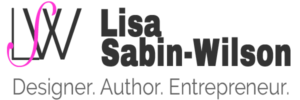

As far as I’m concerned you’re preaching to the choir! But, then again, you’re the one that got me so hooked ;-)!
(» Read Lindsey’s last blog post..Holidays, Hospitals, and Higher Learning)
WP is the best thing a blogger can be hooked on, in my opinion 🙂 I just needed to do the MT rant and vent – – I know most of my readers are WPlovers and it is a bit ‘preaching to the choir-ish’ :-\”
I’ve never ever used MT, but the template hierarchy can probably be justified, even if it isn’t quite as streamlined as our favourite blogging platform.
WordPress keeps all the templates, be it parent (index.php) or child (comments.php), at the same level. It’s convenient, but the MT hierarchy definitely tells you that the comment form is only part of a page, not a page template.
However, I certainly won’t be changing over to MT anytime soon! And I only wish I had the skills to do it with a Scotch in hand – maybe I just need to give it a bash!
(» Read Neil’s last blog post..Prologue)
@Neil I’m certain there is very good, solid justification for the hierarchy…I’m just a spoiled brat, is all 🙂
Ya know – if ya try it with a glass of scotch, it might make it easier.. at the very least, a bit more pleasurable. 😉
Just visited your site – – nice place ya got there. I like the monochromatic schema alot 🙂
Darling, you know I haven’t any MT stories.
What I can offer you is some better things to linger on in dreamland than that question… *leer* 😛
You’re right. Next weekend I’m gonna sit down with a Scotch and blast out a site I’ve been planning in my head. It’ll probably end-up on WP, though! But that MT ‘All-In-One’ interface does sound really, really handy…
Thanks for the compliment. My site wouldn’t even exist without WP!
(» Read Neil’s last blog post..Prologue)
@Jamme J – – of that I have NO doubt *leer back* – – and I would HOPE you don’t have any MT stories… I could never offer you another OUNCE of help over there if you were on MT. :p
Neil – honestly? The multi-blog feature of MT is rather nice. Especially when you think of upgrades? If you run, say.. 10 different blogs… with WP – that is 10 different upgrades! Not too mention plugin updates and template tag adjustments when WP puts out a new version and changes the game plan on everyone!
That is one huge draw MT has over WP. The aggressive release/update schedule that WP has going on currently is what drives many of my clients away from WP – – updates every 120 days doesn’t always JUST mean an upgrade. Many times – – template tags are switched out for new ones, which breaks themes. Favored plugins are no longer compatible with the new version (like this new version of 2.3? Any plugin that had anything to do with Categories was completely unusable because they changed the database structure for wp_categories to wp_terms.. which broke every single category-based plugin out there)
I do love WordPress to pieces – – but I’m not blinded by love 🙂
You are the best of WP, very cool post.
Good Week,
Graziano, Italy:d
Dude, I so feel your pain. This smells like this entry. haha! Except you were much calmer. Must have been the scotch. 😉
(» Read Joelle’s last blog post..Because They?re So Very Tasty!)
@Joelle – scotch does tend to sooooooothe the savage beast, for sure. Don’t think me an alcoholic over here – – I just knew I was up against 4 different MT builds… it was ‘mental health planning’.
How foreward thinking of me :-\”
I’m very new to blogging and started on Blogger. But very soon I realized the limitations and looked to move to a self-hosted solution. After much research and examination I chose WordPress for all the reasons you cite.
Having said that, I’m a little worried about the future updates that could render my template useless and disable all of the plugins I’ve come to rely on. But I still think I made the right choice.
(» Read Lee’s last blog post..Computing Progress)
I used to be in the blogging ghetto because I was using Lycos Tripod if you can believe it to blog. When I got myself a webhost provider and installed WordPress I could not believe what I had been missing out on. I absolutely love WordPress and appreciate the WP posts on this blog.
(» Read Dobbs’s last blog post..The Steaming Waters of Kerosene Creek)
@Lisa –
Though I do a lot more work with MT than with WP, I thought I’d pop in and answer your questions (as much as I could anyway).
“…does the template engine within MT4 have to be so unecessarily complicated?”
The short answer is “not at all”. You can easily use whatever you want in the templates. The long answer is that if you need to do so, it may actually end up being more work.
Prior to MT4, the templates were “flattened” – so if you wanted to update (for instance) the header, you had to do it in each of the places where it appeared (the index, the archive, etc). Which was a bit of a pain – but usually more work.
Now you just change it in one place. Of course, finding that place can be a nuisance. Believe me – I’ve worked with MT for a few years, and I can certainly understand the frustration in finding things in the new structure. But it does work fairly well once you get that understanding.
“I don’t rebuild with WordPress.”
You don’t really have to with MT, either (though it does take some work from the default). Specifically, you’ll want to create an index template for the reusable pieces – for instance, a sidebar or a footer – and then when you change it, you simply save and rebuild that section of code. This, in turn, is included in the other pieces via an include statement.
To make it work, you would need to update those other templates to include it via PHP or SSI (and then you would need to rebuild them once, to pick up that change). After that, your rebuilds would be minimal. Just update those included pieces, change the layout via CSS, and that’s about it.
It is perhaps not ideal (especially if you’re used to WordPress), but it definitely has some advantages. And I, for one, do appreciate you mentioning them. Most posts of “MT vs. WP” are more like “WP Rules!”. It’s refreshing to hear an actual comparison of why that is. 🙂
(» Read Chad Everett’s last blog post..MT-Approval 2.3.0)
I know there are MT lovers out there… but having used both to blog… (Friend had MT and asked me to fill in for him whilst on vacation). WP: good MT: evil.
Jim C
(» Read Jim C’s last blog post..Let Me Make Something Clear)
@Chad – even with the ‘old’ MT templating system.. I always made a header module and just wrote and include in the different templates so that I didn’t have to change all the templates whenever I wanted that header changed. Same for the footer and anything else that was rather ‘static’. The difference w/ MT4 is that they’ve created those modules for me.. so I no longer have to.
The ‘typical’ WP vs. MT articles I’ve read aren’t usually very objective, either. It’s not a war out there – it is GOOD for consumers/users to have a diverse choice.. plus, competition among them keeps everyone sharp 🙂
@Jim C – the lovers are out there. . . somewhere.
Having used both, myself – I do have to say, I prefer WP. 😡
so…you’re saying there will be no “Lisa”-penned version of “MT for Dummies”? LOL
(» Read Michelle S.’s last blog post..I need to go to my quiet place?)
@Michelle Ummmmmm…. no! lol
Okay, I’m throwing this up here cuz I don’t know where else to put it. That Dallas WordCamp is close enough to me that I could easily make the trip. I’m just wondering what really goes on there? And can a newbie comprehend what is being taught? Or will it be so far over my head that I’m wasting my time?
(» Read Debbie’s last blog post..Molly’s Story)
Oh, and here’s another question:
Can you recommend a good sitemap plugin? Google says it can’t crawl all my pages. I’m using “Google Sitemaps” by Arne Brachhold now.
(» Read Debbie’s last blog post..Molly’s Story)
@Debbie (et al) – While I’m sure I’m outnumbered (and for good reason) – this is one of those points that I’ll stick up for MT: You don’t need a plugin for everything. Just create a new template with the layout you need, build it and you’re done. It’s awfully nice. 🙂
(» Read Chad Everett’s last blog post..MT-Approval 2.3.0)
@Chat, you don’t realize how ignorant I am at all this. I have no idea how to create a new template! That’s over my head!
@Lisa,
I am finding WP addictive. I just love all the plugins (they’re perfect for people like me who don’t know what they’re doing). This is my night for questions though. I have attempted several times to install the sideblog plugin. I have the sidebar widget installed. Everything goes smoothly until I go to Options/Sideblog to choose my category. There I get this error:
WordPress database error: [Table ‘weirdthi_wp.Term’ doesn’t exist]
SELECT Term.term_id as id, Term.name, Term.slug FROM Term, Taxonomy WHERE Term.term_id = Taxonomy.term_id AND Taxonomy.taxonomy IN (‘category’) ORDER BY name
Any pointers? I’m following the “readme” file included with the plugin.
(» Read Debbie’s last blog post..Molly’s Story)
@Debbie – I sure wish I had the time available to me for all your questions 🙂 Looks like you’re trying to use a plugin developed for WP 2.3+ on a 2.2 or below blog? that’s just a guess.
WP 2.3 changed out wp_categories for wp_terms in version 2.3 — that error is telling you that terms do not exist in your database, which is what tells me that you probably need to upgrade.
I did have quite a few questions, didn’t I?:d And you definitely pointed me in the right direction, I thought I was using 2.3. I’ll browse around for a sitemap plugin that will suit me, but could you still answer the WordCamp question? It will cost me several hundred dollars to make that trip, and I just want to get my money’s worth. 😉
(» Read Debbie’s last blog post..Molly’s Story)
@Debbie – I’ve never attended a WordCamp, myself. I mentioned it here because I was asked about speaking at the funciton.. but have never attended one in the past. My assumption is that it is a WordPress roundtable discussion – casual, open, friendly. You can read more about WordCamp Dallas at http://dallas.wordcamp.org – and if you have further questions about the event, i would recommend contacting the organizers.
OK – in the interest of being fair and balanced and all. I’m working on yet another site in MT4 and there is one more thing I like about MT… when building templates .. after saving them, if you are missing a part of a template tag, MT will tell you that your changes were saved but your missing “X Tag” on Line X.
Nice.
As you know I’m am (bordering on was) a big MT fan.
MT did something in one of the last few versions to “make it easier’ to have templates but I’ve never understood it. Generally I start with one of my old templates (which are not easy to copy IMHO) and modify it. I don’t touch the new default templates which are impossible to understand if you want to modify them (at least I’ve never understood them).
(» Read Gary LaPointe’s last blog post..Did they cancel “How I Met Your Mother”?)
As you know I’m am (bordering on was) a big MT fan.
MT did something in one of the last few versions to “make it easier’ to have templates but I’ve never understood it. Generally I start with one of my old templates (which are not easy to copy IMHO) and modify it. I don’t touch the new default templates which are impossible to understand if you want to modify them (at least I’ve never understood them).
Thank You ! 😡