I was looking forward to a nice, relaxing weekend. In efforts to decrease my stress levels – I was planning on spending the entire weekend planting and fussing with pretty things in the new flower bed that I built a few weeks ago. (I’m still holding off until Memorial Day Weekend to plant anything in the veggie garden — in Wisconsin, you cannot be 100% sure winter is over until the end of May).
As my workday on Friday wound down to an end – I rebooted my computer. That was my first mistake – – but it was running sluggish and was obviously unhappy and in need of a reboot. Once it rebooted, I was met with the following error:
“Windows could not start because the following file is missing or corrupt:
\system32\hal.dll.
Please re-install a copy of the above file.”
huh.
I rebooted again – sometimes Windows is just stupid, ya know? I thought it was a glitch – – I mean – I certainly didn’t do anything to my hal.dll file! So I reboot – and got the same error. Ugh.
I did the following – and STILL got the error:
- Rebooted with my XP recovery disk
- Attempted recovery
- Used my XP CD and rebuilt the boot.ini file
- Expanded the hal.dll file from the XP CD into the \windows\system32\ directory
Sigh – I was getting no love from Microsoft products! No matter what I did – my PC kept telling me that my hal.dll file was either gone or corrupted.
Luckily, back in March, when I rebuilt my computer with all sorts of new equipment – I used a RAID set up. I proceeded to boot my system with the mirrored drive – to which my system promptly told me that both arrays were degraded. DEGRADED! In big, ugly red letters, too – I guess that adds insult to injury.
To make a long story short – I set my mirrored drive as the boot drive and it booted just fine. I deleted the previous drive (the one that USED to be the boot drive but was now missing hal.dll). Then, I made a complete and total backup of my system. Then I rebuilt the array so that I, once again, had a boot drive and a mirrored drive and could begin functioning somewhat normally again.
The 95GB backup creation took a good amount of time. Rebuilding the array took forEVER. It’s almost noon on Sunday and I’m finally done and back to where I started (or ended?) on Friday afternoon. Yes, of course – before you ask, this is exactly the way I wanted to spend my weekend….NOT!
I’m sure there is an easier way I could have proceeded with this fix. I was, however, desperate not to do a new install of XP at any cost.
I did get some planting done, though – in between backups, rebuilds, etc – I spend a good amount of time outside on Saturday. Without sunscreen, of course – so now I look like a lobster. I really need to learn that whole sunscreen lesson someday.
And finally – here’s a picture of my new birdie friend, Jingles. I’ve discovered she LOVES to go into the shower with me. I can hold her under the shower for hours and hours and she’d be perfectly happy. After we were done – she sat on my shoulder and just preened and preened….and made herself a little tent with my hair:

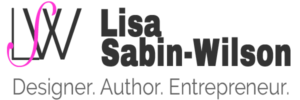

I’ve found your missing HAL…
http://en.wikipedia.org/wiki/HAL_9000
The bird was preening herself, or you? 😉
Hal.dll? That’s just hilarious, considering that HAL, the most famous computer in film history (2001 Space Odyssee) ended up decimating the whole crew of a space ship…
You know what? I posted that first! 😉 Is your Askimet eating my comments, or don’t you like me no more? :((
I believe in my original comment I also asked whether the bird was preening itself or you? 😉
Paul – I’ll have to check my Akismet.. not sure why it would eat your comment…unless, of course, it was hungry.
The bird was preening herself AND me. lol – she loves to preen my hair for some reason — it tickles, too!
Charles – that is ironic. I can laugh at it now – – if you would have talked to me on Friday, though, I may have bitten you head off! :o)
Paul – it was Akismet, indeed. See? Your HAL funny made it first :p
LOL! Cool… Retroactively posting a joke – that’s a new one for me! 😉
hello,
can you please tell us how you fixed that problem?
might just happen to me one day…:-?
Hi John – I didn’t really fix the problem, otherwise I would have provided an explanation of what I did to fix it.
Because I have a RAID set up – I was able to boot off my mirrored drive, delete my old boot drive, back up and re-mirror it again. Not really a fix for people who don’t have their systems set up that way.
I get into your site looking if I could answer the same question as the title of this page [who did it?], by now, I still don’t know [found some viruses and a tHorse, but not what I need to point my finger], and I’m getting a little paranoid…
The easy way to fix this is simply getting the C:\Windows\system32\hal.dll from another working machine and copying it to where it is needed. It helps having several machines with similar configurations so you can rely on something when [and I know that happens… a lot!] it happens. I know you can download the file from several websites, but I aint very trusty this days.
*SMOOOOCH* You are a life saver. Also am running a RAID 1 and read your post after getting the corrupt hal.dll message. I went directly to my RAID utility and forced a manual rebuild based on the mirror drive and i am operational in less than 2 minutes. Thank you thank yo thank you!! Have a great day.