Just a little tip. . .
If you host your website with a hosting provider and you want to transfer to a new hosting provider – please do the following, in order:
- Back up your data and transfer from your current host to your new host
- Cancel your hosting account with your current host.
If you do not do it in that order – you run the risk of losing your data. If you cancel first and then try to transfer after – you may find that your current web host did exactly what you asked them to do – – canceled your account, in which case you have lost your access to all of your data.
Hypothetically speaking, filing a complaint with the FTC is not going to change the fact that the web hosting provider canceled your account when you asked them to. Your host may still have a backup of your site sitting on their server . . maybe, if you are lucky. If they do, check their terms and find out if you can obtain that back up – – either for free, or for a service charge.
Either way – when you request cancellation – the account generally gets canceled. I know that sounds very confusing – but there it is.
This has been a public service announcement from your friendly neighborhood web hosting provider…
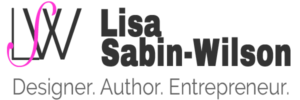

Heheheh.
Oh wait…lemme rephrase…
LMFAOOOOOOOOO!!!!!!!111eleventyone
You can just shut your mouth >:p – I KNOW why you’re laughing :p
LOL… Do I get the impression that Miss Sabin-Wilson may have personally made the screw-up of which she writes? 😉
Being a host myself (old company and new one), I can totally appreciate the business of backing up before a transfer! I’ve dealt with so many people who didn’t do it – and ended losing chunks of their sites!
Paul – heh… I would be the host in question in this particular scenario.
I can never stress enough the importance of backups! :-b
The first time I moved my site, I downloaded a fll backup (or just HTP’ed it all down home) before uploading the site to the new host. In the end it turned out that in the process I missed a few files, and I wasn’t willing to re-transfer it all again, so I just started over.
Fortunately, my site wasn’t really worth anything at that point, so scrapping it all was actually a pretty good choice.