Since my install of WordPress – I loved the functionality of it…all except for one, small thing.
Not so small, really – from my perspective. It was big enough that I was actually thinking of going back to MT (gasp!) because of the level of my frustration with it.
The issue was with the ability to receive trackback pings from other blogs. If you’ve attempted to send me a trackback over the past few weeks – you may have noticed that it didn’t work. You may have thought that it was an issue with YOUR blog 0r YOUR server, huh?
Well, it wasn’t your fault – it was mine. I researched this for days and days – this morning I was googling it to death, posting it in the WordPress forum and searching through different support forums to find the answer.
At first I thought it was an issue with the version of Apache or PHP that we are running on our server (I host my own stuff, ya know) – so I was looking into upgrading Apache or PHP.
Then (pardon me for a minute while I ‘geek-speak’) I thought it was an issue with the fact that our server did not recognize path_info in PHP. I was Googling things like “PHP as CGI”…or “PHP path_info issues Apache”…blah blah blah.
What it turned out to be was the mod_rewrite rules. In WordPress – the options allow you to identify custom permalink URL’s via mod_rewrite in PHP. In the options, you indicate how you want your permalinks to be written. For example – for my permalinks I have them set for /archive/%year%/%month%/%day%/%postname%/ – – once you indicate your preference for permalinks – – you click “Update” then WordPress gives you a set of re-write rules to paste into your .htaccess file on your server.
Problem is – -WordPress gives you a set of re-write rules for your archives and your category archives – – but does not specify the re-write rule for your trackback entries. Once I figured this out – I tried various different versions of a re-write rule for wp-trackback.php until Chris leaned over and said…”Remove that one slash and see what happens?”
I removed the slash – and wala! I now have the ability to accept trackbacks. Men!
Go ahead – trackback me. Make my day! It ain’t broken no mo’!
(And no, UptownGirl – the trackback was broken on MY end, not yours. Mine was BROKEN! OH! and yes! I logged into your blog and resubmitted that post that linked me just to see if I got it working – and it worked! Hope ya don’t mind! 🙂 )
If you have experienced the same issue with WordPress Trackbacks – – leave a comment and let me know if you need to see the re-write rule I have.
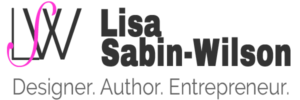

More Geek Speak:
But hey, I can get a ping from anyone BUT Uptown Girl…. When you ping me do you use the permalink, or trackback url??
When I link you – – I use the permalink and then (in WordPress) enter your trackback URL in the “Trackback these URL’s” box. It probably would work just as well by just using the permalink in the entry – but I do both just to be sure 🙂
So, I don’t know why her’s doesn’t work.. Hmm. She has said that she only uses the permalink. I wish we knew what was broken! 🙂
blogs that run on PHP are sometimes kinda touchy when it comes back to the trackback issue.
In Uptown Girl’s case – she needs to grab your trackback url and enter it into the “Url’s to Ping” section in her MT post editor. It works – I just tried it via her blog 🙂
She’s gonna get uptight with me doing that all the time. I promise I was just testing the waters using your blog, UG! Beat me if ya gotta 🙂
You know I never mind you logging into my blog – – you can do it any time you wanna – – you just wish it did bug me so I would beat ya! 😉
Thanks for figuring out the reason I couldn’t ping daniel’s blog and was having difficulties on a few other sites – – I appreciate it 🙂
My trackbacks are broken too. I’d love to see your .htaccess file…
and now that I think about it, my RSS feed for comments is broken too.
Me and mod_rewrite: Not a Good Thing. 😥
Pingback: PoliBlog
yellowpg
Hi. I’m having the same problem you describe with mod_rewrite, WordPress and trackback, and I’d love to see your RewriteRule. I’m a certified mod_rewrite idiot, so any help you could provide would be much appreciated.
Actually, Daniel – I haven’t had the problem at all since I upgraded to WordPress 1.2.1 – so I don’t have the mod_rewrite any longer. Sorry 🙂
Try the upgrade – see if it works for ya 😉