I announced earlier in the week that I was planning a redesign….and I really, really was. Except, for now – I’m not. I’m too indecisive, can’t make up my mind, can’t concentrate on anyone thing with the end result … well, the almost end result, feeling pretty disorganized. My problem is that I don’t have enough time to devote to my own stuff right now and it was feeling too forced, without any good damn reason for the redesign to begin with – – except for the fact that I’m tiring of the lightness of it all.
I’ll just have to tolerate it for a bit longer – at least long enough to pull my thoughts together on the creative bits for this blog. In that post where I announced the redesign – I did promise to provide some of the WordPress plugin goodness that I used to make some things happen around here – I cleaned this design up a bit and updated the theme to include some of the following:
- Tagging: I was using Bunny’s Technorati Tag plugin for the longest time. Even after I upgraded to WordPress 2.3 with it’s built-in tagging features… I still used Bunny Tags. Why? Pure laziness on my part. I knew I would eventually make the switch, and when I did, I wanted to make sure I was using some great tagging plugins like the Tags Manager to manage the tags. Because WordPress gave you the great tagging functionality, but didn’t give you any built-in way to manage those tags..makes total sense, doesn’t it? I also wanted to make sure I built tag pages into this site, as well as including the Tag Cloud in the sidebar, on the tags pages and the Archives listing. All this stuff takes time – so I never imported my Bunny Tags to WordPress, until now. And I totally need to manage my tags after I imported them – – check out the full site tag cloud I have on one of my tags pages – – totally insane, isn’t it?? Managing the tags is my next thing to do when I find some time.
- Widgets: It took me forever to adopt widgets here – but I finally did in certain parts of the blog. They are easy and convenient – especially for things like pulling in the RSS Feed from my E.Webscapes Design Blog in the sidebar – – now I don’t have to use a third party plugin to handle that bit.
- Tabbed Navigation: for my archives in the sidebar — over there on the right in that big pink box (again with the pink!) you see my Recent Posts, Popular Posts, Topics (Categories) and Archives all neatly packaged in one spot, instead of taking up space all over the sidebar. Tidy is good!
- Download Manager: I installed this awhile ago and I love it. It’s not for everyone – really it’s a plugin for folks who provide downloadable stuff on their site – – whether it’s plugins, themes, software or… like I’ve done, PDF documents of my WordPress For Dummies book. I wanted to track how often those PDF files were downloaded and accessed from the day I put them up. This plugin is simple stats for your downloadable – sweet!
- All In One SEO Pack – as if WordPress isn’t SEO friendly enough – this plugin puts your SEO on steroids. I’ve installed it on all my sites and am loving the results I’m seeing in my site analytics.
- Speaking of analytics – I also installed Ultimate Google Analytics which is a plugin that automatically adds the Google Analytics code in the footer of every page of your site, and allows you more control over what pages/files are tracked, etc. Control is good.
- NextGen Gallery – this is a nice image gallery plugin for WordPress and it is currently handling my portfolio listing in my sidebar. I’m liking it – but not sure I’m going to keep it. The CSS on this site validates perfectly – –
except, once I installed NextGen, there’s this odd little statement in the CSS validator that looks like this: Lexical error at line 47, column 81. Encountered: “?” (63), after : “” – very strange, no? It goes away when I deactivate NextGen and comes back when I activate it. Anyone got any good suggestions on this?UPDATE: thanks to a suggestion by Zeke – I installed the Lightbox2 plugin and use that effect instead of the Thickbox effect – – validation problems went bye bye. Thanks Zeke! If I weren’t such a control freak on the CSS validation thing, it wouldn’t bug me so much. Maybe I can learn to love this plugin enough to learn to let go? - Different Posts Per Page plugin – a simple plugin that allows you to set different values for the different types of pages within WordPress. For instance, if you’re just using the default posts per page under the Options/Reading tab in your WordPress administration panel – – then if you set 1 post per page, not only do you show 1 post on your front page – – but 1 post on your category, archives, tags and search pages, as well. That’s not always desirable. So, this plugins allows you to set different values per page type. This blog shows 8 posts on the front page, but 25 posts in my category, archives, tags and search pages (which only show the title of each post, not the full post, itself.) I like!
- SideBlog is a plugin I installed last summer and I use it to handle small announcements and things that are so tiny, they barely rate a full blog post. You see it in action in the big green box in the right column of this site under the header “On the Side…snippets of stuff”. It’s where I post short and sweet announcements about things, mostly book related – – interviews, reviews, etc. A Sideblog isn’t for everyone – but comes in handy for me when I don’t want to muck up the main part of my blog with short announcements.
- Cache Images is a GREAT plugin! I’m not using it on this blog – but thought I would mention it because I run into so many people making the move from Blogger to WordPress, or Typepad to WordPress or WordPress.com to a hosted WordPress blog on their own domain. What’s so great? One of the bigger problems people who migrate to a hosted WordPress blog run into is the images within their posts. For instance, on Typepad, the images are hosted on TypePad’s servers… so when you import your entries from Typepad – – the image source within the post is still pointed to Typepad. Likewise for users on Blogger or WordPress.com or any other hosted solution. What does this plugin do? It goes through all of your posts, after you’ve imported them into your WordPress blog – it finds the images that are linked to the other domains and caches them on your own server. Wala! No more image transfer problems for migraters. This one was written by the WordPress guy, Matt Mullenweg.
- I’ve gotten a few people who have emailed asking how I do my Links Page with such a comprehensive listing of links. Easy answer: the Link Harvest plugin by Alex King. What does it do? It keeps track of each and every single link you’ve added to your blog and spits them out in a cool and comprehensive listing like you see on my Links Page – – Alex also stuck in some AJAX programming goodness so you can choose to view the posts that contain certain links… or show the different links themselves. Visit my links page and give it a try.. .click the “show posts” link – – or the “show links” link and you’ll see what I’m talking about. (The top part of that page is handled just by using the wp_list_bookmarks tag).
Wow – well that got a lot longer than I expected it would be… but maybe you found some cool new plugins to use on your own WordPress blog that you didn’t know about before?
And regarding the redesign – – maybe next month. I just can’t right now.. unless someone can find me a 36..ummm….48 hour day??? Until then, we’re white and pink around here for a bit longer. I AM getting my hair cut this week, though – – try and stop me!
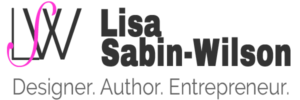

Oooh – some nifty plugins that I wasn’t aware of — thanks Lisa!
(» Read david’s last blog post..Christmas Morning)
WOW!!! What great information! Thank you so much for being willing to share your skill with this newbie. this should keep me busy for awhile.
(» Read Debbie’s last blog post..Premonition And Prayer)
Now I see how people are linking to my site from yours. Can I do that on my site for my readers? Is this a WP plugin?
(» Read Debbie’s last blog post..Premonition And Prayer)
Pingback: Exit 78 » Interested in Plugins for WordPress? Check these out
@ David – no problem, happy to share!
@Debbie – busy is good 🙂 Glad you found them helpful.
I am guessing the incoming links from my site to yours is coming from one of two different places:
😀
I always liked this design. I’m glad you’re keeping it. :d
Hello the invalid CSS was line 47 of the file thickbox.css. The reason it is invalid is because line 47 is a propriety ie6 feature. They are using the star-html hack to hide it from all the other browsers. To get your CSS to validate just use conditional comments to feed lines 45-48 of thickbox.css to only ie6.
Regards,
~Zeke~
(» Read Zeke Franco’s last blog post..Use Automator to Auto-Install Widgets)
Zeke – my hero – thanks for that! I’ll give it a try, thank you 😀
Your Welcome. That’s what the internet is all about. Plus after I’m done reading your book, I’ll be moving to WordPress. So maybe I’ll have a some questions. lol. 😉
(» Read Zeke Franco’s last blog post..Use Automator to Auto-Install Widgets)
Zeke – making adjustments in the thickbox.css surely did take away the Lexical error. I revalidated, and then realized – now that those *html entities are gone…. the -moz-opacity and opacity bit is the issue now. Those properties aren’t supported, at this time.
I must really love this plugin ha. (..or I need a different solution for another day).
Another WordPress convert, exciting 🙂 Hope the book helps!
Wow! This plug-in really likes proprietary CSS properties. I have two solutions
The first being my favorite.
1.) Since the effect only works when javascript is enable, then use javascript to serve the related CSS files to the browser. You won’t have to mess with the CSS to get it to validate.
I use it on my site’s portfolio page. you can see the javascript code here. I used this so that if Js is disabled then my portfolio images don’t get styled as if they were in gallery mode. In the JavaScript file just find the last line and replace my CSS file with yours.
2.) Use lightbox.js instead.
The CSS from this site doesn’t validate either, but you can fix the CSS to validate. I used it on a site I built two years ago: http://www.demonkidz.com (click the images on the side to see the effect). Here is the Valid CSS I used for the effect, feel free to use it, of coarse you’ll want to change the colors and such as red and black probably won’t look too good. 🙂
(» Read Zeke Franco’s last blog post..Use Automator to Auto-Install Widgets)
Lightbox was a good suggestion. Got it installed using the Lightbox2 plugin for WordPress – – didn’t need to alter the CSS that comes with the plugin… deactivated the thickbox, and wala! Valid CSS.
Thanks for the suggestion 🙂
I downloaded and activated the fun-with-sidebars plugin. The moment I activated it, this showed up on my webpage and won’t go away:
Fatal error: Call to undefined function: register_sidebar() in /hsphere/local/home/dhanchey/weirdthingsthathappened.com/wp-content/plugins/fun-with-sidebar-tabs/fun_with_sidebar_tabs.php on line 71
Any idea how to fix it?
Oops, that’s the fun-with-sidebar-tabs plugin.
That plugin is a widget.
register_sidebar() – are you using widgets on your current theme?
Does your active theme have a functions.php file inside? It needs to in order to use widgets.
Yes, it does have the functions file, not that I would have known what that was anyhow. :d I am now in the process of uploading the entire plugins folder to the server, sans fun-with-sidebar-tabs plugin. We’ll see.
Nope, that didn’t work, now I’m uploading the themes folder. Isn’t learning fun?
Andrew Rickmann, the creator of the plugin, emailed me. He told me to delete the plugin from my ftp client. Once I did that, my website returned, thank God! I suppose that’s a good lesson, look to see if it’s for 2.3, and if it is, don’t use it! Thanks for your help.
(» Read Debbie’s last blog post..The Door Stopper)
Good news, Debbie – glad you got it all worked out 🙂
Good Week Debbie. :d
Hey Lisa, HELP!!! I think I really, really, really screwed things up when I tried to upgrade from 2.1 to 2.3.2. The upgrade didn’t work and I don’t know how to restore my old database or files correctly.
I realized I was behind revisions while looking at the screen shots in your WordPress for Dummies book so I said, hey, great time to upgrade. Nothing is working. I am a true dummy on this one.
Does it take a while for my server to recognize that I put everything back where it belongs or should the correction be immediate? What’s your consulting site? I may need you to go in and unscramble things for me. Please, please, please help. The WordPress support pages aren’t helping and I need to talk to a human.
Thanks……Martin
Martin – looks like you have a permissions issue going on over there. My consulting site is at http://ewebscapes.com – if you submit a project request over there, my assistant, Lindsey, can help you get started. Thanks!
O.K. but more on the permissions thing. I’ve read about that and got a print out of instructions. My built in ftp doesn’t have permissions access like the instructions show. How do I get to the permissions to change them?
Depends on the FTP client you’re using. If the one you’re using doesn’t give you access.. you need to use a different program. Or, perhaps, your web host provides you with access to you files via some type of hosting management system (like CPanel, Plesk, etc) with a File Manager system that will allow you to access permissions.
Aha! Thanks. I found the option on CyberDuck. I’m a Mac user so that’s one of my ftp options. So now, what file(s) do I need to look at permissions-wise and what do I need to change the permissions to?
Also, different question now. I’m bumfuzlled enough by this headache to start over completely since getting the new WP version was the whole idea anyway. So, should I just call it an archival loss and start over so as to stop losing time on posting? I still have the backed up files and database in my computer so is it possible that I can get help pulling my archives in at a later date?
I’ve already mapped out my new daily and weekly blogging strategy for 2008 so starting fresh was the idea anyway. Yeah I know my rankings will be shot to heck and I’ll probably start over at number 2 million on Technorati again. That’s O.K. I’m going to be more focused on SEO than I ever have been so I’m O.K. with that.
I’m ready to pull the plug, wipe out all files on my server and do a
brand new WordPress install this weekend. Should I care more about my body of work than I do at this point? I’d like to and I’d really hate
to loose my material but It’s really getting on my nerves at this point.
I’m just free-thinking while I type as you can probably tell so what
about this idea? Should I maybe pick another URL domain name similar to this one so in case I figure out the problem I’ll just have two blogs to work with (an obvious branding and branching out
opportunity)? The only thing with this option is that people already
have my URL and feed saved on some scale or other. If I take this
route I could inform my readers thru MyBlogLog to go to my new site once I get it up and running.
I’m thinking my last idea sounds good to me but I need some
direction here before I make another move. Thanks and I’ll make this one my last lengthy question 🙂
I’m flat out loving the book by the way.
Martin
Martin – I would think your data still exists in your database and can still be recovered. If you’d like me to take a look at it – email me and we can discuss options. Would be a shame to dump any hard work you’ve done thus far. Dumping the blog and the domain seems a bit drastic – especially if you’ve had it for any good amount of time.
Glad you’re enjoying the book!
I like your web site’s design. Keep it, no need to change!
strongly suggest you to use all in one seo pack its very effective
(» Read Xsir’s last blog post..Msn de GizLeyin Kendinizi)
I like your web site’s design:d:d
It’s a borrowed one. When I get ahead of myself in classes (probably not until after the semester ends) I want to build my own template from scratch just for the artistic pleasure of it.
(» Read Martin’s last blog post..Eat, Drink and Be Merry!)
Lisa,
Page 24 in your book you mention we can see a good example of how Archiving works with Word Press and lead us to the section in your site that is Categories.
I can’t find it. Has it been removed?
Thanks,
Stephen
Cool plugins. Especially the Aside plugin. I’m going to give it a try when I get back home! 😀
Thnx for sharing!
i have 7 of them already with me added 2 in reference -Tagging: and download manager . i hope this give me better look and more features. thanxs :d
Lisa, I haven’t been here in a while, but I like what you have done! Great widgets. :d
Great list of add-ons Lisa:) great job and very informative too.
Great post! First time reader.
I am wondering if there is a plugin, widget, whatever… that will allow me to pull snippets from my blog (elsewhere) and put them on the home page of my site.
Sorry if this is a dumb question.