This evening, 1/10/06 – we received reports and experienced the following error in blogs using WordPress version 2.0:
WordPress database error: [Got error 28 from table handler]
SELECT * FROM wp_posts WHERE 1=1 AND (post_status = “publish” OR post_author = 1 AND post_status != ‘draft’ AND post_status != ‘static’) AND post_status != “attachment” GROUP BY wp_posts.ID ORDER BY post_date DESC LIMIT 0, 15
The problem existed for all of 3-5 minutes on our server and appeared to wipe out all posts made on the blogs – however, a quick check of the database told us that the databases were, indeed, in tact with no data loss at all. Something quirky in the calls to the database to retrieve the data was going on.
This error did not occur on any site on our server running earlier versions of WordPress, this only happened with 2.0 users. (unless we didn’t catch it – but a quick review by loading those sites running earlier versions of WordPress told us that they were running fine, while the WordPress 2.0 blogs were toast (like mine)).
We resolved the error by running a MYSQL repair on all 2.0 database tables, and the error went away, server-wide.
We are currently in communications with the folks from MYSQL and WordPress to determine what the error was about, how to avoid it in the future and whether or not this is a true WordPress 2.0 bug, or rather some tweaks that need doing in MYSQL.
We currently have all sites utilizing WordPress 2.0 on our ‘Watch List” (for lack of a better phrase) to monitor and keep track of until we find a solid resolution to this error.
Should you have any questions at all, please do not hesitate to submit a ticket with a request at our Support Center: http://tickets.blogs-about.com
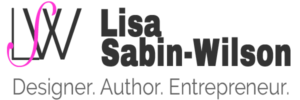

Maybe it’s just the cynic in me….but “this is a mysql error and has nothing to do with wp directly”…
So…lemme get this straight…if only the wp 2.0 tables are getting FUBARed, then wouldn’t one think that it’s because of the way the queries are being made from *doh* wordpress?
Ida No.
I didn’t like it much. Messing with it and WPMU left a bad taste in my mouth. I mean, they broke the “more” tag, for crying out loud. Yeah, Donncha fixed it, but it was broken for how long?
Oh, and it used to strip out <ol> tags. That was annoying as hell, too. And how long did it take them to fix that one?
Of course, you get what you pay for, I guess.
What was wrong with the old wordpress functionality, anyway (not counting security fixes)? It wasn’t as flashy (read: bloated) enough? Have I mentioned how much I hate AJAX? And TinyMCE blows donkey dick – I dunno if they fixed it yet, but it produced annoying js errors in IE…which is fine for me, because I don’t use IE or the WYSIWYG editor, but for every one of me, there are 1000 still using IE.
Meh. I’m just bitter, that’s all. Can you tell? 😉
Yea..that was kind of my question that never really got answered. WordPress tells me that it’s a MYSQL problem and has nothing to do with WP. MYSQL says it’s a WP problem and has nothing to do with MYSQL. The fact that it ONLY occurred on 2.0 blogs on our server tells me that it’s a 2.0 specific issue – – otherwise wouldn’t all the MYSQL driven blogs be affected?
It was a mysterious thing. I ran repairs on all the 2.0 database tables on the server and the problem was instantly gone.
Although, I have been in contact with other hosting providers who tell me that the issue occurs intermittantly – even after the db tables have been repaired. I’m interested to see if this happens again – – and very interested to know what is causing it.
Someone in the support forum told me that it was because of our /tmp folder on the server was too large. It was at 78% useage at the time it happened – – but, we didn’t clear out that /tmp folder until WAY after the db table repair was done, adn the issue was resolved. I would think that the issue would have remained UNTIL that /tmp folder was cleared and optimized.
But then – that would make it a WP issue, and we KNOW it’s not a WP issue because the codex says so. ::nod::
Have you seen this error in wordpress?
WordPress database error: [Got error 28 from table handler]
Suddenly just occurred :((
This was in wordpress 1.51 by the way not 2.0
I had the same problem today. From one moment to another my blog wasn’t working anymore and i got this Error #28.
I then had a look at the conditions of my server, that is running with linux by the way. A ‘df’ brought up that my temp-partition ran full. A reboot of the server fixed that problem and now the blog is up and running again.