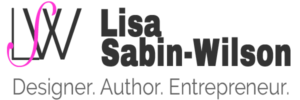In preparing my machine for a reformat and rebuild – I am, of course, backing up everything. If anyone using Outlook 2003 has tried the import/export of your accounts, rules, sigs and general settings – you know that it’s not as easy as it was in previous versions of Outlook.
During a search I was doing to optimize my back up in XP Pro 2002 – I stumbled across a nice little piece of shareware offered by PC World called “Outsource-XP”.
It creates backups of your Outlook 2002 / 2003 files, settings, and eMail account settings. Additionally, OutSource-XP can create a backup of your Office XP / 2003 activation. OutSource-XP automatically collects all important Outlook 2002 files, and lists them for you. The only thing you have to do is to choose the files (and settings) you want to backup, and click a single button to start the backup creation. The unregistered version of OutSource-XP saves the files into a pre-selected ‘backup-folder? but does not compress the files. The registered version compresses the backup into one single file, and offers a ‘Quick-Backup?feature which creates a backup just with a single mouseclick. After creating a backup, you’re on the ‘safe side??no matter what happens to your machine, or operating system: your Outlook files are safe (as long as you do store the backup on an external harddrive or media). Restoring your files takes a few seconds only ?just select the files you want to restore and OutSource-XP will do the job: it extracts your backup and copies all selected files into the correct system folders, and imports your eMail account settings and user specific registry settings into the Windows registry database.
I used it just a few moments ago to back up my Outlook data – and it worked like a charm.
You can grab it here.