Debbie, who is a relatively recent visitor to my blog, but fast becoming a regular (I *think* she’s even in the process of transferring over to our hosting service as I write this) made a suggestion about making a post here about Gravatars – – claiming she just can’t figure out those darned things!!
What is an Avatar??
First, a definition. An avatar, as it relates to this post, is a graphical representation of a person. Usually a small-ish icon that gives a visual identity to a name. You see them in use in bulliten boards, discussion forums, chat rooms.. and the like.
What’s with the G?
Gravatars are global avatars – hence, the G. The service can be found at http://gravatar.com. The basic idea behind Gravatar is to provide a global avatar that follows you around the web wherever you go – – and the avatar appears on sites that are Gravatar enabled (like mine is). So, on blogs that are Gravatar enabled, whenever you comment on that blog using the e-mail address from your Gravatar account, your (G)avatar will appear in the comments – either next to your name, or next to your comment text. Having a Gravatar and using it in such a fashion is just another way to individualize your presence on the web.
A little Gravatar history
Currently, Gravatar is owned by Automattic – the fine folks who brought WordPress.com into existence. Automattic’s acquisition of Gravatar happened in October 2007 – they purchased it from Tom Werner. While Tom owned and operated it – it grew at an amazing rate and became extremely popular! So popular that he started having serious problems handling the scale and scope of the project and, as a result, the service itself suffered from extreme lag time, which eventually lead to grumpy users who began to abandon Gravatar altogether because it took way too long for the service to load – – slowing down Gravatar enabled blogs everywhere. And we all know how much we hate slow load times!
Matt Mullenweg made this statement on the Gravatar blog regarding the purchase:
The best ideas are often the simplest. (At least in hindsight.) The idea of globally-recognized avatar, or Gravatar, struck me from the first time I heard it. Of course I should be able to have my avatar wherever I go! Of course email is a great way to key it! Of course there should be an open API for any platform!
Watching how Gravatar changed and evolved over the years I saw a service with great adoption and potential, but facing some classic problems of scale that successful sites are often lucky to run into. Scaling happens to be something my company, Automattic, is very good at, and as we started chatting with Tom Werner of Gravatar it became obvious there’s a lot of potential for combined forces, and I also saw a lot of parallels to Akismet, a product that does one thing, does it well, and has an open API so any platform can use it.So we worked out an arrangement to transfer the code and service from Tom to Automattic,
Since that move happened – there have been no troubles with Gravatar serving up avatars to millions of happy followers everywhere. At least none that I’ve seen – – your mileage may vary. I was a pre-Automattic Gravatar user, myself and I was one of those grumpy users who abandoned the service because of the excruciatingly loooooooooong time it took for Gravatar to load on my site. Since Automattic took over – I haven’t had an issue…yet.
How do I get a Gravatar??
The solution is as simple as it is easy – – visit http://gravatar.com and register there for an account. Once you’ve done that (and activated your registration via e-mail) – you can login to the Gravatar site and upload your own avatar of your choosing and associate that avatar with your e-mail address.
Once that is done and you’ve confirmed your choice – – anytime you visit a Gravatar enabled blog or website, and you use the e-mail address that you registered with Gravatar… your avatar will appear like magic! As an extra bonus – Gravatar does allow you to create multiple avatars with multiple e-mail addresses.. so, if you use different e-mail addys across the web, you can define an avatar for each one!
How do I enable Gravatars on my WordPress blog??
THIS part is even simpler – but it does require a plugin. There are quite a few Gravatar plugins for WordPress floating around out there – – the one that I’ve chosen to use on this blog is Easy Gravatars written by Dougal Campbell – “This plugin will display gravatars for the people who comment on your posts. You do not need to modify any of your template files — just activate the plugin, and it will add gravatars to your comments template automatically.”
Once you install and activate the plugin – – you can configure the settings for it in your WordPress administration panel under Options/Easy Gravatars. Here’s a screenshot of the options menu for Easy Gravatars:
The options are pretty straight-forward:
- Size in pixels (maxiumum 80): You set the pixel size for the avatars that display on your blog. Basically – how big or small do you want those avatars to be? Based on the screenshot above, you can see I set mine to 50 pixels.
- Allowed Rating: Just like in the movies: G, PG, R, X. Not all Gravatars are created equal. Some are nice and cute – – while others can be pretty racey to downright raunchy. You can set the type of Gravatars you want to display on your blog. If you run a family-friendly site, you probably don’t want to display X-rated Gravatars, eh?
- Default Image URL: This is the default image you want to display when a user does not have a Gravatar. In my screenshot, you can see I have a yellow smiley face. This yellow smiley face appears in the comments of my blog for users who have not signed up for Gravatar. The URL needs to be the direct URL to the image you want to use.
- Span Style: This allows you to create some inline styling for your Gravatar, which gives you a little bit of control over how it appears on your site. Using this Span Style setting – you can give your Gravatars a border, some padding, place margins or background colors, etc, etc.
- API Hook: you have two options here “Comment Text” or “Comment Author Link” – – this option tells the plugin where you want it to place the Gravatar on your blog. If you choose “Comment Text” (as I have) – then the Gravatar will be pulled in to the same area as the comment text (like, right next to it, etc). If you choose “Comment Author Link” – then the Gravatar will be called in with the Comment Author Link.
Here’s a comment left on my blog by someone who doesn’t have a Gravatar account (thus, my default avatar image is showing in their comment):
Here is an example of a comment I left on my blog, and since I do have a Gravatar account – my Gravatar appears on my comments:
All very easy, simple and straight-forward. Now you can go grab a Gravatar for yourself and further individualize your presence on the web – – at the same time, you can enable Gravatars on your own WordPress blog, for a more pleasant and personal experience for you and your readers.
Hope you’re having a great weekend!
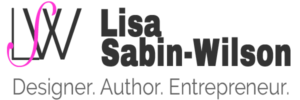

^:)^
Great post and great explanation! I wondered about gravatars, but never pursued it. Now I have one!
Thanks!
(» Read Mike Goad’s last blog post..The BIG BUMP revealed)
Hey – nice Gravatar, Mike! Very happy you found the post helpful! 🙂
Thanks Lisa,
I’m not too old to learn, yet, though I’m still working my way through your book.
The book would have been more useful when I first started using WordPress, but I’ve still gotten my money’s worth out of it — plus I’ve had one affiliate sale for it off the link on my blog. Hopefully, there will be more. (Maybe I need to finish it and write a reader’s review.)
(» Read Mike Goad’s last blog post..Bye Bye, AdSense, Bye Bye)
I’m glad to know it’s been helpful, AND good to hear you’ve got at least one affiliate sale out of it. Whenever I see/find reader reviews, I usually link them over in my sideblog in the right column (see “On the Side..snippets of stuff)… so if you do end up doing a review – let me know!
So I spent most of today trying to hack together these Gravatars for a blog I am working on. Turned out the culprit was a plugin called “Gravatars” which was knocking out support.
Little did I know I could have just checked Google Reader and saw that you posted.
Go Packers
Thank you!! I knew how to get a Gravatar, but didn’t know how to implement them on my site! ^:)^
(» Read pam’s last blog post..BREE FEST)
@TJ – what a happy coincidence 🙂 Glad to oblige. Go, Packers…indeed!!
@Pam – Gravatars are good fun… we should be seeing them on your site soon then, eh? 🙂
Wow, thanks for all that information! That helped a lot. So basically, I can associate any graphic with my email address that I choose? I see these cartoon looking gravatars, I think they’re from the Manga series. Since I spend 182 days a year in a high school, I should know that but I don’t.
And yes, I am in the process of moving my webhosting. It just makes sense to host with someone who has such an exceptional working knowledge of WordPress since that’s what my site is. My monetary output at this point is much greater than my income, but I expect that to change. And I know that I will have lots of questions as I grow. Besides, the guy that’s been helping me needs a break! LOL
(» Read Debbie’s last blog post..Glad I Listened)
@Debbie – yep.. any graphic can be associated with whatever email you choose.. you just have to sign up w/ Gravatar. I did fail to mention in my post that Gravatar is a free service.. maybe I should have mentioned it? 🙂
We’re happy to have you at Blogs About! That guy that’s been helping you is my husband – so if he gives you any grief, let me know and I’ll set him straight lol
He’s been very helpful so far. I just want to make sure I can maintain my current level of maintenance on the site, and hopefully, learn more as I go. Husbands and wives working together, hmmmm, that takes a special relationship.:d
(» Read Debbie’s last blog post..Glad I Listened)
I would have to say it’s a special kind of relationship 🙂 We’ve been at it for 5 years now.. haven’t gotten into each others hair yet.
Ok.. maybe a little bit haha 🙂
thanks for information, good week,
Graziano
Italy:)
I did know that avatars and gravatars were kind of related but was not sure how. Great explanation! Tks!
(» Read Rodrigo’s last blog post..Som alto)
Hey,
Check out the avatar I made at http://illustmaker.abi-station.com/index_en.shtml.
This site seems to originate in China or Japan, and there may be a few problems navigating because of the language barrier, but I had a lot of fun creating my avatar. It saves to your hard drive and you can then upload it into gravatar.com.
This is really great for those of us who choose to remain anonymous in cyberspace.
(» Read Debbie’s last blog post..The Monk)
Thanks for the tips about Gravatars. Greatly appreciated and I also downloaded your X-mark theme and I am quite impressed by it. Thanks again.
(» Read Dobbs’s last blog post..Britney Spears to Come Down Under?)
Hey Dobbs,
Where is this X-mark theme you speak of? I searched the site and did not find it. Thanks.
(» Read Debbie’s last blog post..The Monk)
You can find the X-mark theme at the below link:
http://blogdesignsolutions.com/
You can see the scheme on my website. It is very stable and versatile and I am quite happy with it.
(» Read Dobbs’s last blog post..Driving the Volcanic Highway)
Thanks for the information. Thanks to it, I have been able to enable Gravatars on my site too.
(» Read Jeremiah’s last blog post..The Hole In The Basement)
Before Gravatar, I had probably 4 or 5 avatars, depending on which source was doing the supplying. I’ve pretty much eliminated all except the Gravatar version. I like the idea of having a consistent identity whether it’s on my own blog, or on blogs that I visit.
(» Read Lee’s last blog post..Sunday Scenery)
At some point would really like to incorporate avatars on my site. I can see how they can be very helpful in getting to know your readers better as well as for your readers to get to know you. Most people feel more comfortable when they can see an image of the person they are talking to.